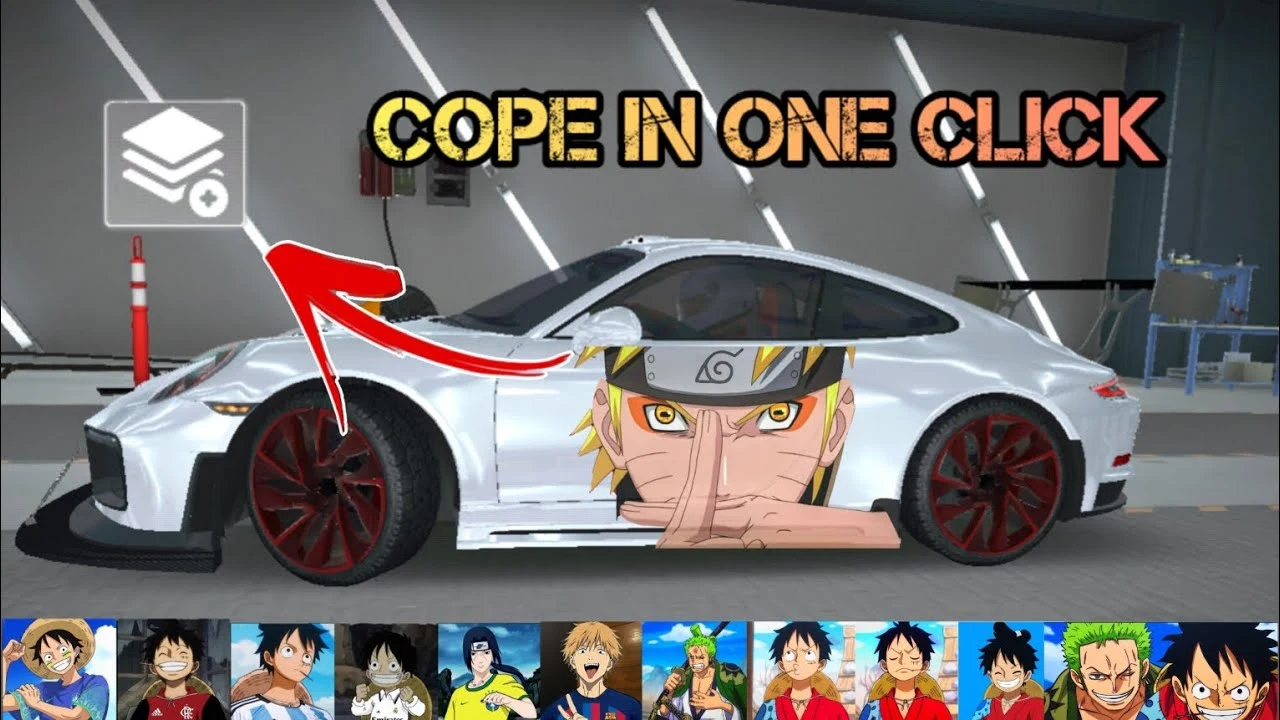Tips For Car Parking Multiplayer Car Design
Ever wondered how to make your car stand out in Car Parking Multiplayer? Customizing cars is one of the most fun and creative parts of Car parking Multiplayer MOD APK. It can help you stand out, show off your style, build reputation, and make friends with similar tastes.
From basic customization to making unique styles, I’ll share unique tips and tricks for Car Parking Multiplayer Car design. In this guide, you’ll also learn how to make anime designs and how to copy-paste car designs in CPM.

Steps For Car Parking Multiplayer Car Design
By following these steps you can easily design your car in Car Parking Multiplayer in your own way.
1) Select Your Car: First, pick the car you want to customize. Different cars allow different types of design changes.
2) Choose Paint Colors: Go to the customization area and start with a fresh coat of paint. You can choose from basic color codes or even metallic and glossy options for a standout look.
3) Add Decals: Decals are a great way to add personality to your car. Experiment with designs that suit your style, like flames, stripes, or patterns.
4) Change the Rims and Tires: Rims and tires make a huge difference. Go for something bold or classic, depending on the style you want.
5) Adjust Body Kits: Body kits let you modify your car’s shape. Try a spoiler or custom bumper to give your car a sporty or aggressive look. I tried this and the result was really amazing.
Steps to Make Anime Design on Car
Anime designs are popular because they’re colorful and creative, and make your car stand out in a big way. Here’s a simple way to add an anime style to your ride.
1) Pick a Theme: Choose a specific anime or character you want to feature.
2) Find or Create Decals: Look for character decals or create them using the in-game editor if possible.
3) Color Coordination: Use colors that match your anime theme. For example, if you’re going for a Naruto look, consider using orange and black.
4) Add Background Patterns: Add small patterns like stars, waves, or other shapes that complement your anime theme.
5) Apply Final Touches: Add a border or extra details to make your design look polished and professional.
Steps to Copy-Paste Car Design in CPM
Sometimes, you’ll see an amazing design and wish you could have the exact same look. Here’s a way to try copying designs in a Car Parking Multiplayer. It is a tried and tested method for me.
1) Screenshot the Design: Find the design you like and take a screenshot to use as a reference.
2) Select Similar Parts: Check out the details like paint, decals, and rims, then try to replicate them on your car.
3) Use Decal Guides: Many players create similar designs by arranging decals carefully, so use any available guides.
4) Apply Finishing Touches: Once you’ve got the base look, add your own touches to make it unique.
Tips For Creating Unique Car Designs
If I’m willing to create a unique design then, I follow the below steps. And it worked every time for me. I also recommend you guys to try these tips.
Common Mistakes
While designing cars is fun, there are a few things to focus on. So your car doesn’t end up looking messy.
1) Overdoing the Decals: Too many decals can make your car look cluttered.
2) Using Too Many Colors: Stick to two or three colors for a clean look.
3) Not Matching Parts: Ensure that parts like rims and bumpers complement the rest of your car.
4) Ignoring the Theme: Choose a theme and stick with it, random designs can look confusing.
Final Thoughts
Car design in Car Parking Multiplayer lets you express your creativity, stand out, and have more fun in the game. Whether you’re making a sleek sports car, a wild anime-themed car, or a simple color-coordinated car, the options are endless. Try out these car design tips in Car Parking Multiplayer and see how creative ride you can get.